










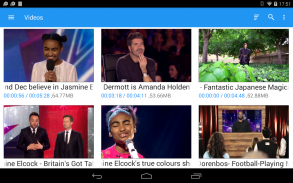
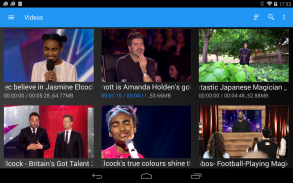
SR Player (Video Player)

Description of SR Player (Video Player)
SR Player - The perfect way to enjoy movies & videos.
Consider buying Pro version of this application to enjoy Ads free video experience and get unlimited access to advanced features (https://play.google.com/store/apps/details?id=com.srtech.android.app.srplayer.pro)
Features Highlight :
1) Clipped Scenes:
This feature allows to clip (trim) scenes from original video. Clipped scenes are shown as parent~child like tree structure and allows to play specific scenes from original video e.g you can clip specific song from the movie and watch it as if it is an independent video song exist in your device.
2) Home Screen Widget
This feature displays videos on Home screen hence all videos are directly accessible from the home screen. It acts like home screen shortcuts for videos hence videos can be played directly from home screen without even opening an application.
3) PopUp Player
This feature play videos in popup mode this allows watching videos even while accessing other application like chatting with friends or busy doing other activities. In Popup mode, video will keep playing on the top no matter what you are doing with your phone.
4) Background Playback
This feature allows to play video in background as audio only mode.
5) Playlist
Create your own playlist of videos with different category. It allows to separate videos based on category of your choice hence makes them easier to find and play.
6) Volume & Brightness control through Gesture
Apply on screen gesture to control volume and brightness.
7) Smooth Online Streaming
Play online videos smoothly without audio & video sync problem.
8) BookMark
This feature allows to create Bookmarks for online videos while watching. Bookmarked videos can be played directly from Bookmark list without going through the pain of finding an navigating to an exact online webpage.
9) Favourite Section
This feature allows to mark videos as favorite. Favourite videos are listed in favorite playlist hence it makes it easier to find your favorite videos at one place.
10) Multiple Theme
1) Light (day mode)
2) Dark (night mode)
3) Auto (changes based on day-night time)
Apply the best which suits your choice.
11) Floating(on screen) Video List
This feature lists videos on top of player screen hence allows to play another video directly from the player screen without going back to video list.
12) Search , Share , Delete, Subtitles (API 4.1 & above) and much more.
Your feedback is highly valuable for us.
For query and suggestion write us at : feedback.srplayer@gmail.com
Contact/Like us on Facebook : https://www.facebook.com/srtech.srplayer






























